Multiple Google accounts detected
If you're logged in with multiple accounts within the same browser, you might notice some unexpected behavior from Flowshot, alongside the message: Multiple Google accounts detected.
This is the most common reason why Flowshot might not work properly, and is a well known issue with Google Workspace. You can find more information about here and here.
In the first link, you'll see that the issue was first created in 2017 and has hundreds of other developers who are facing the same issue. We've tried dozens of workarounds, but it seems that this can only be fixed by Google.
However, we have three solutions for using Flowshot while logged in with multiple Google accounts.
1. Use your default Google account
If you're seeing the "multiple accounts detected" message, it's most likely that you're not logged in with your default Google account.
An easy way to tell which account is your default is to click on the profile picture in the top right corner of your screen. If you see the word "Default" next to one of your Google accounts, you'll need to switch to that one to use Flowshot.
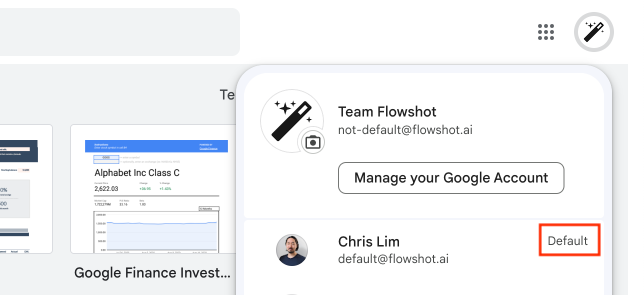
2. Log into your browser (Chromium)
If you want to use Flowshot from a Google account that isn't your default, the other option is to log in with the same Google account to your browser. This applies to any browser based on Chromium, including Google Chrome and Microsoft Edge.
An easy way to tell if your browser and active Google accounts match is to compare their profile pictures. To be sure, click on both pictures to check that the email addresses match.
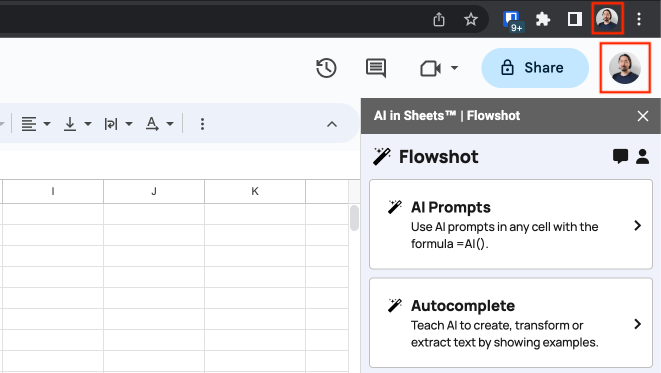
You can change your browser's Google account by clicking on the profile picture within your browser. In the screenshot above, this is the upper profile picture.
After logging in, your browser will most likely open a new window. Head over to the Google Workspace Marketplace, make sure your accounts still match, and install the add-on from there.
3. Use incognito
If the first two methods don't work, you can log into your preferred Google account with incognito mode. Click on the three dots pictured below, and selected "New Incognito Window".
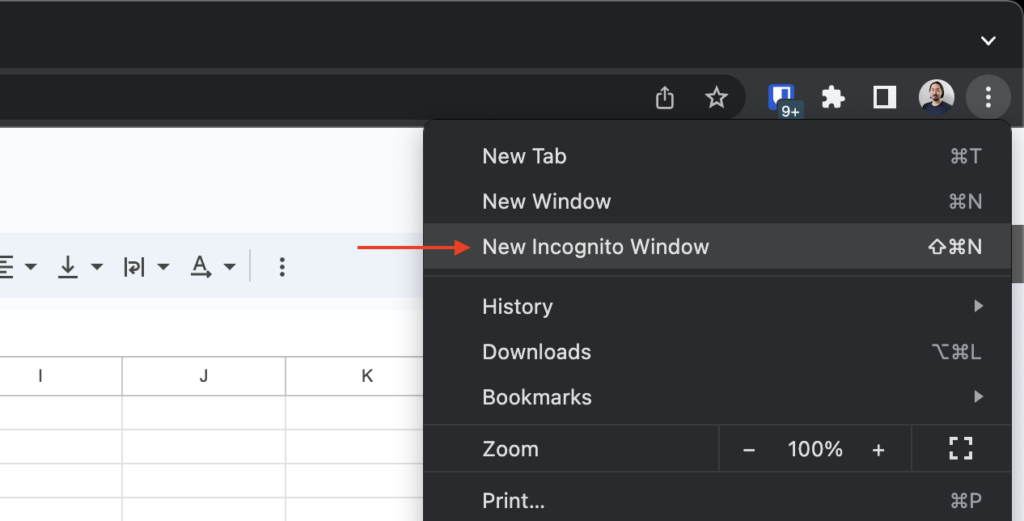
Head over to the Google Workspace Marketplace, at which point you'll be prompted to log in again. Once you're logged in, install the add-on from there.