docs
Prevent formulas from regenerating
Updated on May 10, 2023
Google Sheets will automatically regenerate your AI formulas when you change anything in the data or reload the spreadsheet.
There are a few other scenarios when your formulas will be reloaded, seemingly at random — so it's a good idea to regularly "save" your work to avoid wasting your monthly character count.
To save your AI formulas as plain values, click the Save button at the top right of the sidebar.
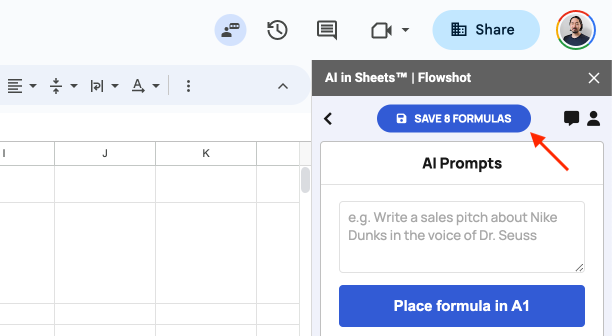
This will replace your formulas with the plain text generated by the AI.
As a reminder, the Save button will turn blue when there are more then 10 unsaved formulas on the current spreadsheet.